
Nvidia RTX 3080 Game Hiccups - How to Stop Them

Nvidia RTX 3080 Game Hiccups - How to Stop Them
The NVIDIA RTX 3080 series gives you great gaming realism by enabling fast real-time ray tracing and also helps boost frame rates. However, many players are reporting that they get random/constant RTX 3080 crashes while playing games, such as Cyberpunk 2077, Battlefield V, Call of Duty Warzone, or Cold War. If you’re experiencing the same issue, you can try the following troubleshooting to fix the issue easily.
Why does your graphics card keep crashing?
- Outdated/corrupted drivers
- Overclocking
- Software interference
- Chipset/CPU-related issues
- Power spikes
- Corrupt system/game files
Try these fixes
No matter what the real cause is, in this post, you’ll learn every possible fix to stop your RTX series from crashing. You don’t have to try them all; just walk your way down until you find the one that works for you.
- Perform a clean installation of NVIDIA drivers
- Stop overclocking
- Disable ‘Hardware-Accelerated GPU Scheduling’
- Keep the GPU fed
Method 1: Perform a clean installation of NVIDIA drivers
If the NVIDIA RTX 3080 crashes a game, it’s very likely that the graphics driver is outdated or gets corrupted. It’s always recommended to update to the latest graphics driver since it can affect your gaming experience, especially when you’re using a high-end graphics card.
If you’re a tech-savvy gamer, you can manually spend time updating the driver yourself. First, you’d better run DDU to remove all the related driver files. Then download the latest NVIDIA driver from the official website. Be sure to selectCustom (Advanced) > tick the boxPerform a clean installation while you’re installing the new driver.
But if you don’t have the time, patience, or computer skills to update your graphics drivers manually, you can, instead, do it automatically with Driver Easy .
Driver Easy will automatically recognize your system and find the correct Game Ready drivers for your exact graphics card, and your Windows version and it will download and install them correctly:
- Download and install Driver Easy.
- Run Driver Easy and click the Scan Now button. Driver Easy will then scan your computer and detect any problem drivers.

- ClickUpdate All to automatically download and install the correct version of all the drivers that are missing or out of date on your system. This will help you update all the available driver updates, thus ruling out the possibility of other outdated driver interference. (This requires the Pro version – you’ll have a 30-day money-back guarantee and full tech support. )
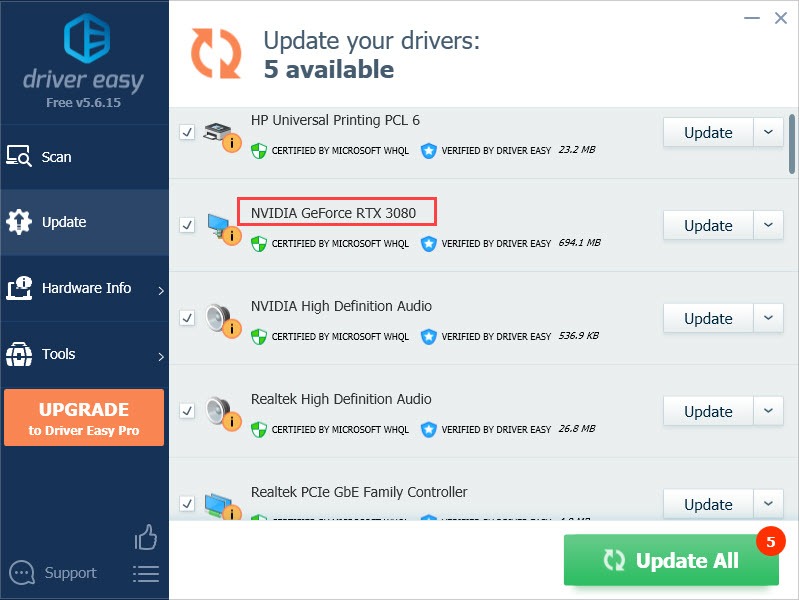
If you don’t want to pay for the Pro version, you can still download and install the RTX 3080 driver with the free version, but it’s partially manual.
The Pro version of Driver Easy comes with full technical support.
If you need assistance, please contact Driver Easy’s support team at [email protected] .
After updating your graphics driver, restart your PC for it to take full effect. Then play your game again and check if the game crashing issue is fixed.
Method 2: Stop overclocking
If updating the device drivers failed to solve your NVIDIA RTX 3080 crashing problem, you may want to stop overclocking your GPU card. Many RTX 3080 users have benefited from a marginal downclock (a slight offset of 30 Mhz) using third-party tools such as MSI Afterburner.
Method 3: Disable ‘Hardware-Accelerated GPU Scheduling’
The feature ‘Hardware-Accelerated GPU Scheduling’ is first introduced in Windows 10 May 2020 update. It allows your graphics card to manage its video memory (VRAM). What’s interesting is that some players find disabling this feature helped resolve this issue.
Microsoft claims that this feature can potentially improve performance, but many find it’s not working and even causes issues sometimes. So if you’re getting RTX crashes or game stuttering, we recommend disabling this feature to see if it helps.
Go toSettings > System > Display > scroll down to the bottom and selectGraphics Settings .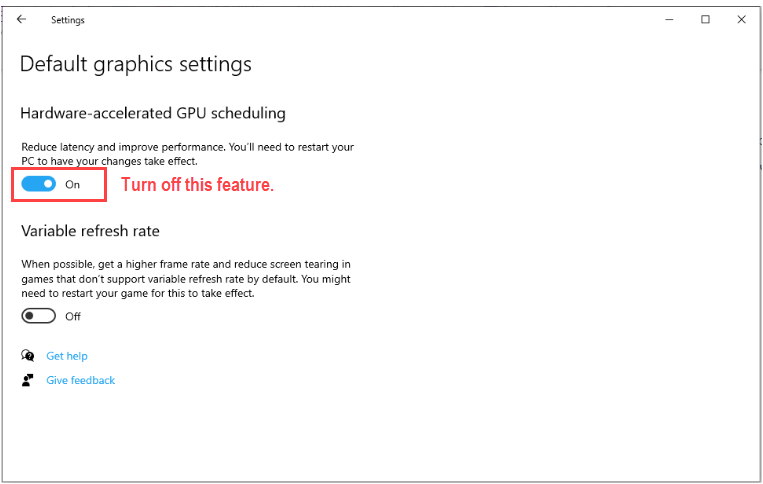
Now launch your game again to see if this method works for you.
Method 4: Keep the GPU fed
Another possible cause of your NVIDIA RTX 3080 crashing is that it’s not getting enough power. When you’re in a middle of a game, it can easily hit 620W or even more, let alone all the things you plugged into the USB.
If you have a lot of devices running, such as several fans running at the same time, you can go for a 1000 Watt PSU or even a 1200 Watt PSU .
According to what the experts on NVIDIA forums said, a 650W or 750W PSU is not enough. And those who experience RTX 3080 crashing problem managed to get it working at last.
If the methods above didn’t seem to fix your RTX 3080 crashing issue, you may need to consider the hardware aspects. You can contact NVIDIA support for more information or request an RMA immediately (it may take up to a month to get the new graphics card).
But if this is a game-specific issue, you can try the following troubleshooting guide for your game:
- Cyberpunk 2077 crashing fix
- CoD Black Oops Cold War crashing fix
- Cod Warzone crashing fix
- Valheim crashing fix
- Assassin’s Creed: Valhalla crashing fix
- game crash
- graphics cards
- NVIDIA
Also read:
- [New] 2024 Approved Digital Detailing at Your Command
- [New] 2024 Approved What Is Screencasting and How to Choose the Right Screencasting Software?
- [Updated] In 2024, How To Acquire Standardized Thumbnails From Youtube Online & Desktop Options
- [Updated] Ultimate Guide to Choosing a Top-Tier GIF Maker
- Cleared Up: Windows Stopped Due to Nvidia Complaint
- Ensuring Smooth Operation: GeForce & Win11 Together
- Forgotten The Voicemail Password Of Itel P55T? Try These Fixes
- In 2024, 7 Top-Ranked Apps for Horizontal and Vertical IGTV Editing
- In 2024, Smooth Streaming – Fix Facebook's Playback Problems
- Overcome AMD Graphics Hurdle Fast
- Play Store Stuck on Downloading Of Samsung Galaxy Z Fold 5? 7 Ways to Resolve | Dr.fone
- Smooth Sailing: Installation of Wi-Fi Expansion Cards on Desktops
- Solving Common Issues: Fixing C1900101 Error in Windows 11
- The Ultimate Guide to Downloading & Updating Your SteelSeries Gaming Mouse Drivers
- Windows 10 Elevated Performance: Discover the Power of AMD Radeon HD 6950 Update V2.0
- Title: Nvidia RTX 3080 Game Hiccups - How to Stop Them
- Author: Paul
- Created at : 2024-10-16 20:45:23
- Updated at : 2024-10-18 00:12:10
- Link: https://network-issues.techidaily.com/nvidia-rtx-3080-game-hiccups-how-to-stop-them/
- License: This work is licensed under CC BY-NC-SA 4.0.
