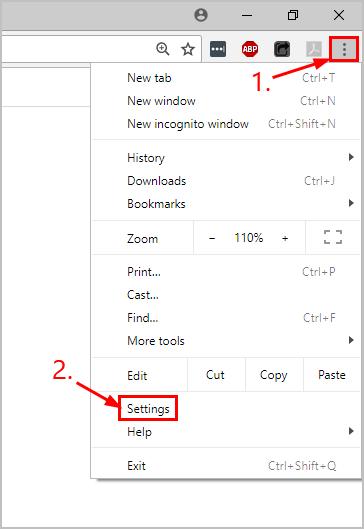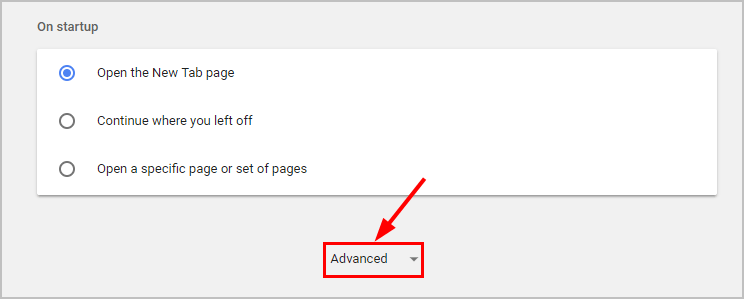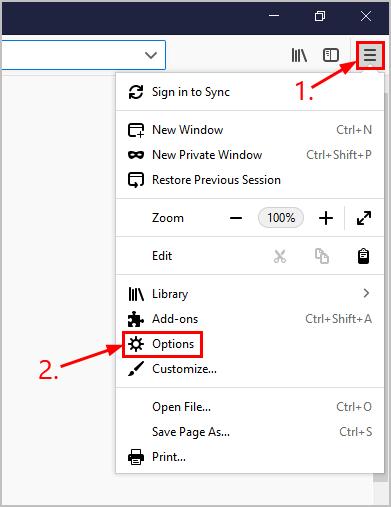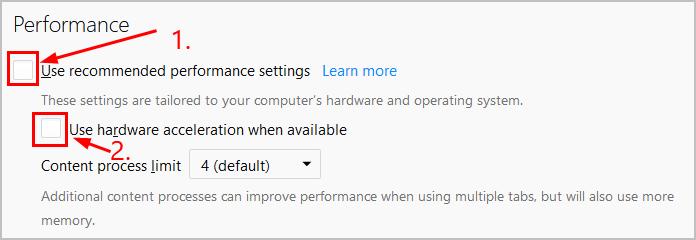How To Fix YouTube Green Screen Issues

How To Fix YouTube Green Screen Issues
Got a green screen on YouTube ? You’re certainly not the only one. But don’t worry, it can be easily fixed…
Fixes For YouTube Green Screen in Windows Issue
Here are 2 fixes that have helped other users resolve the YouTube green screen issue. Just work your way down until you find the one that works.
Fix 1: Disable hardware acceleration
Hardware Acceleration is a feature in browsers that tasks GPU with all the graphics and text rendering, hence giving you a better video playing and watching experience.
But sometimes it’s also the culprit of this green-screen-on-YouTube issue. So you should disable hardware acceleration to see if it fixes the issue.
Here is how todisable hardware acceleration inGoogle Chrome ,Firefox andMicrosoft Edge :
I’m usingGoogle Chrome :
- In Chrome, in the top right corner, click on thethree vertical dots button > Settings .

- Scroll down to the bottom and clickAdvanced .

- Then scroll down to the bottom and inSystem , disable the toggle next toUse hardware acceleration when available .
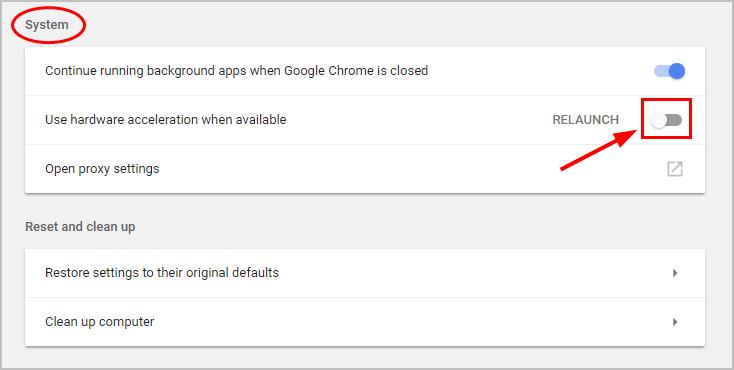
4. Re-launch Google Chrome, then check to see if the YouTube green screen issue has been solved. If yes, then great! If the issue remains, please move on to**Fix 2** .
I’m usingFirefox :
- In Firefox, clickthe menu button >Options .

- Scroll down toPerformance , then un-checkthe boxes beforeUse recommended performance settings andUse hardware acceleration when available .

- Re-launch Firefox, then check to see if the YouTube green screen issue has been solved. If yes, then great! If the issue remains, please move on to Fix 2 .
I’m using Microsoft Edge
- On your keyboard, pressthe Windows logo key and typesettings . Then clickSettings .
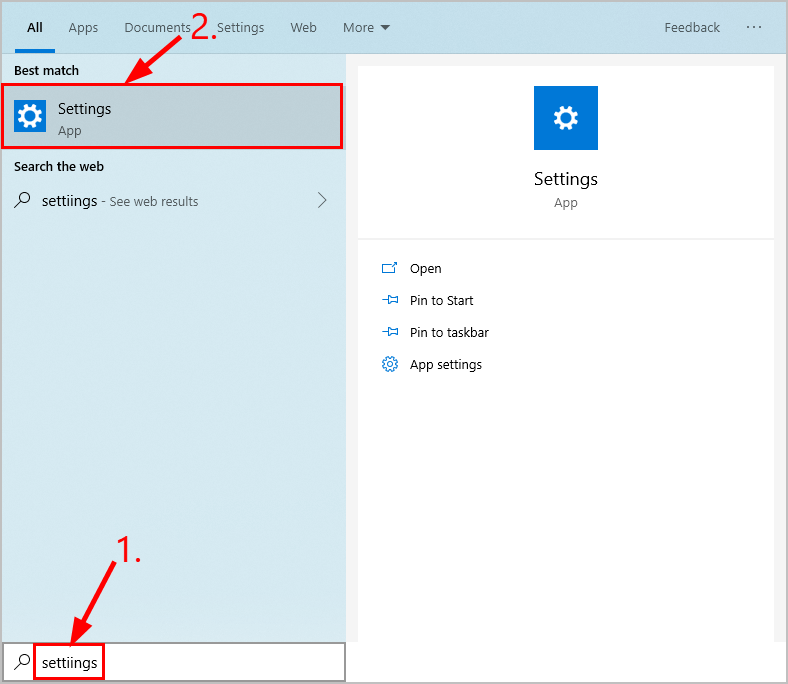
- ClickSystem .
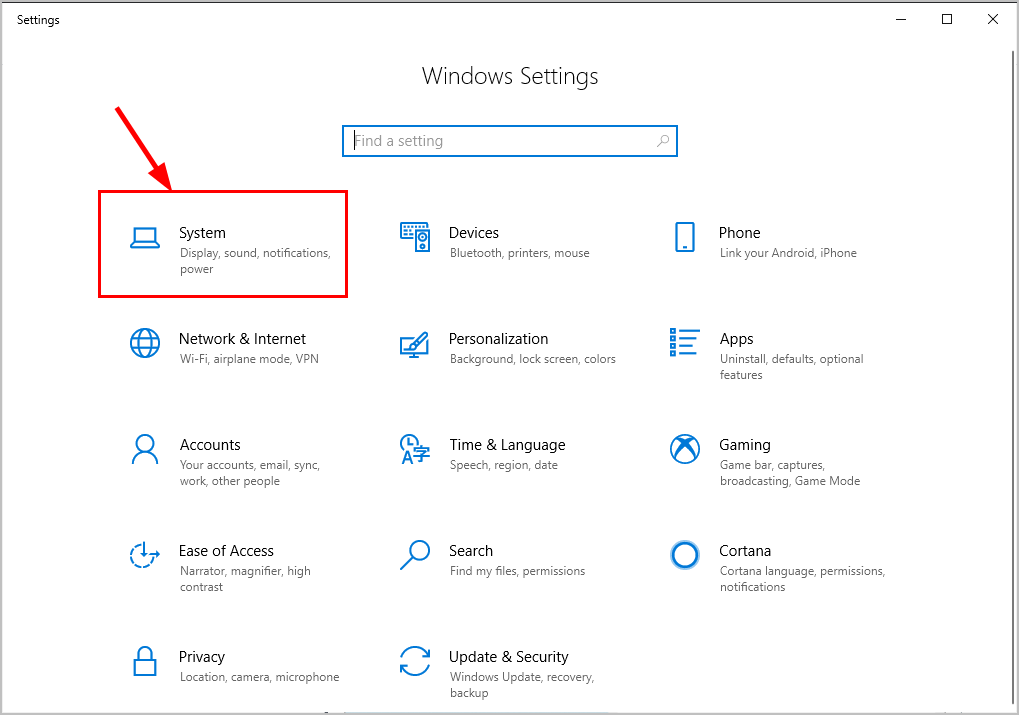
- ClickDisplay , then in the right pane, scroll down toGraphics settings and click on it.
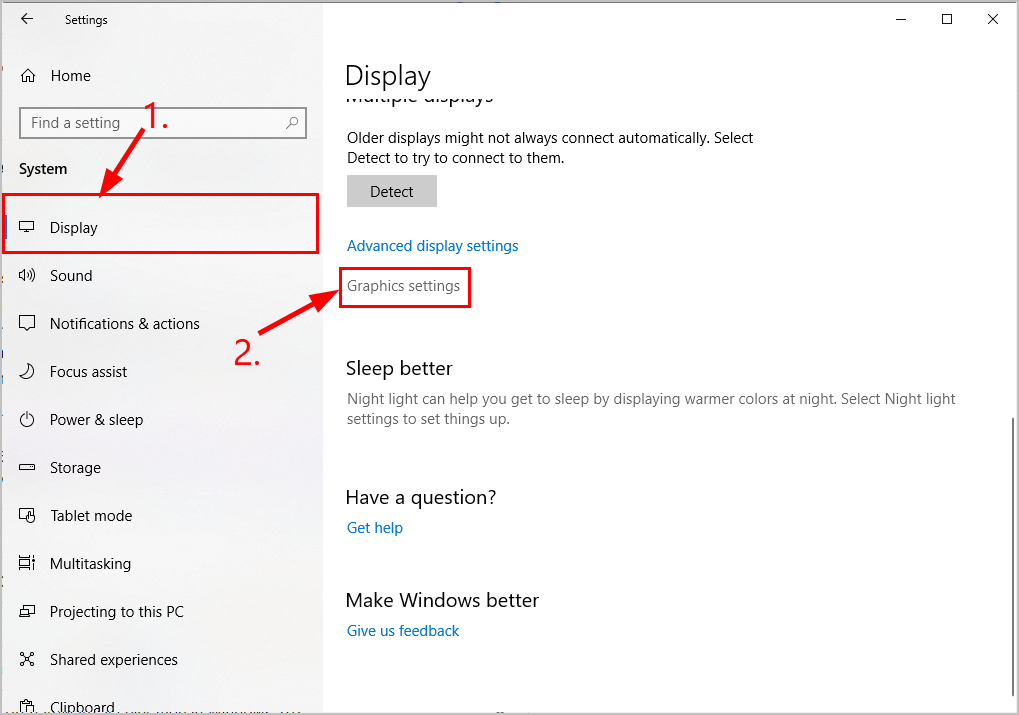
- In Choose an app to set preference, chooseUniversal app in the first drop-down, then chooseMicrosoft Edge in the second drop-down and clickAdd .
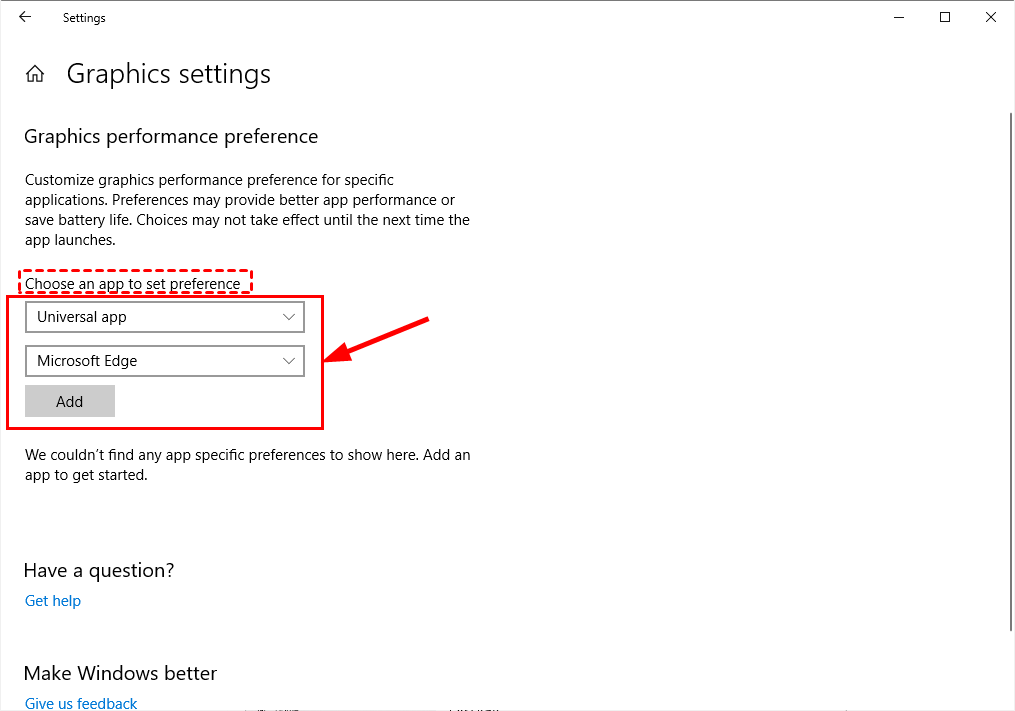
- Microsoft Edge will be added right after. ClickOptions , then in theGraphics specifications window that pops up, choosePower saving and clickSave .
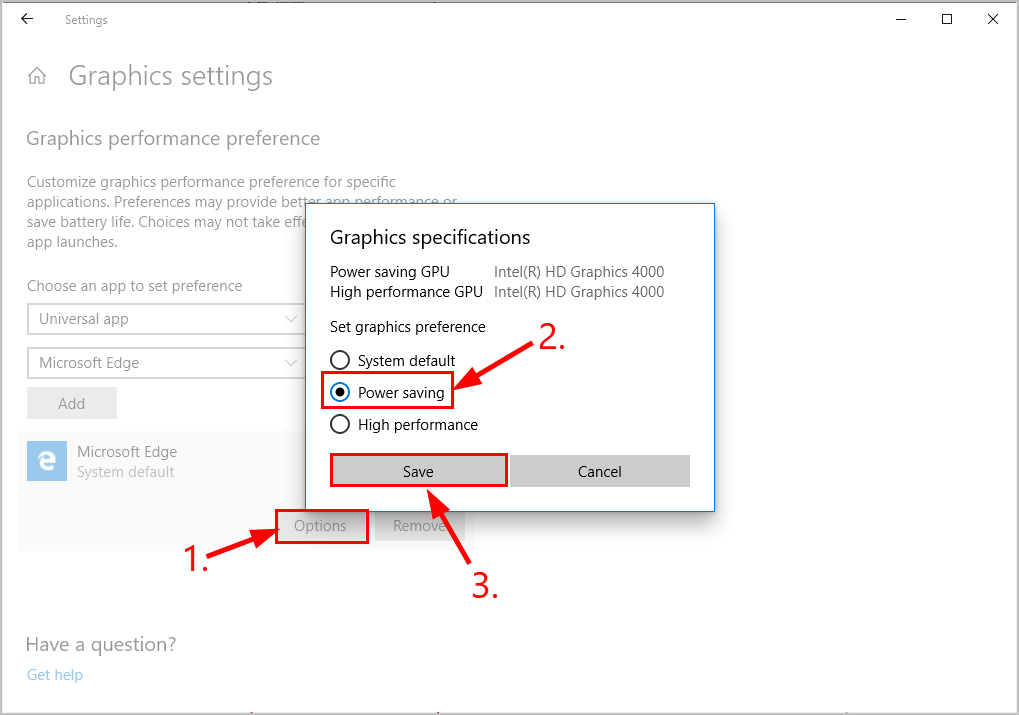
- Re-launch Microsoft Edge, then check to see if the YouTube green screen issue has been solved. If yes, then great! If the issue remains, please move on to**Fix 2** .
Fix 2: Update your graphics driver
This problem may occur if you are using the wrong graphics driver or it’s out of date. So you should update your graphics driver to see if it fixes your problem. If you don’t have the time, patience or skills to update the driver manually, you can do it automatically with Driver Easy .
Driver Easy will automatically recognize your system and find the correct drivers for it. You don’t need to know exactly what system your computer is running, you don’t need to be troubled by the wrong driver you would be downloading, and you don’t need to worry about making a mistake when installing.Driver Easy handles it all.
You can update your drivers automatically with either the FREE or the Pro version of Driver Easy. But with the Pro version it takes just 2 steps (and you get full support and a 30-day money back guarantee):
Download and install Driver Easy.
Run Driver Easy and click the Scan Now button. Driver Easy will then scan your computer and detect any problem drivers.
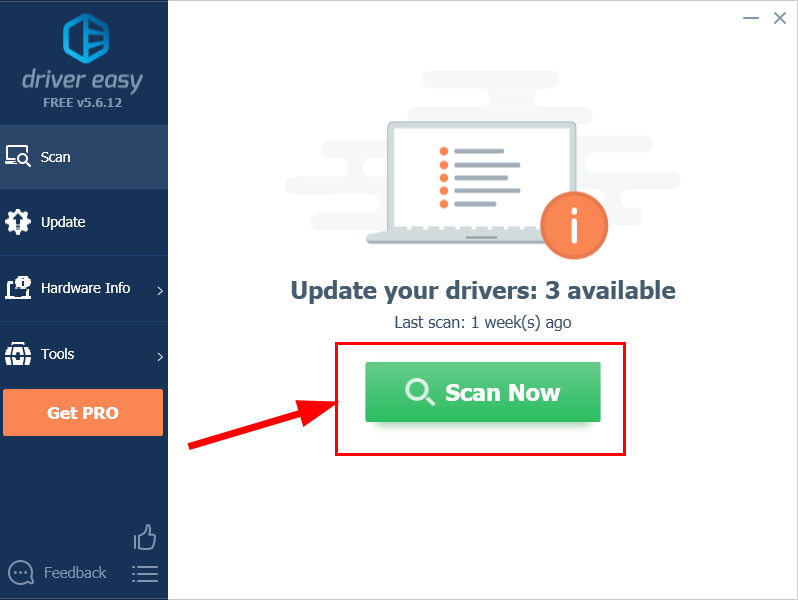
- ClickUpdate All to automatically download and install the correct version of_ALL_ the drivers that are missing or out of date on your system (this requires the Pro version – you’ll be prompted to upgrade when you click Update All).
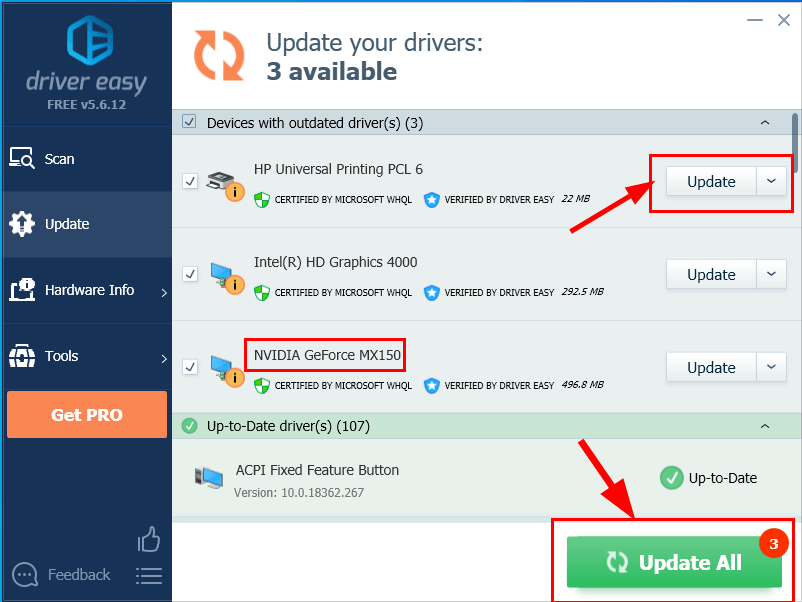
Restart your computer for the changes to take effect.
Check to see if the YouTube green screen issue has been resolved.
If the issue still persists after using Driver Easy, please send us an email at support@drivereasy.com . Our tech support team will try their best to help you analyze and solve the problem.
Hopefully you have successfully resolved the YouTube Green Screen issue by now. If you have any questions, ideas or suggestions, please let me know in the comments. Thanks for reading!
Also read:
- [Updated] In 2024, Discover the Elite Live Streaming Platforms
- [Updated] In 2024, SwiftCapture Solutions W/ Audio Walkthrough Support
- [Updated] Secrets of Finding Exclusive YouTube Design Archives
- 2024 Approved From Doodles to Success Your Guide to a Flourishing Design Career
- Driver Updates: All Clear Now
- Fix: Display Driver Nvlddmkm Stopped Responding and Has Successfully Recovered
- Fixed Lenovo Tap Glitch, Back to Life
- In 2024, How to Fake Snapchat Location on Oppo A56s 5G | Dr.fone
- In 2024, Scaling Down MacOS From Sierra To El Capitan OS
- Installation Wrap-Up: All Systems Go with NVIDIA
- Resetting Display Profiles for NVIDIA GPUs
- Seamlessly Integrate Your Footage with These Leading Video Merger Apps for Windows Pertinent
- Shine Through: Fixing Win11 Screen Flicker
- Title: How To Fix YouTube Green Screen Issues
- Author: Paul
- Created at : 2024-09-30 16:39:14
- Updated at : 2024-10-06 20:52:40
- Link: https://network-issues.techidaily.com/how-to-fix-youtube-green-screen-issues/
- License: This work is licensed under CC BY-NC-SA 4.0.