![An Unknown Direct X Error Has Occurred on League of Legends [Solved]](https://thmb.techidaily.com/67b9a46edc93cc7d7ee3f65fbe7a823bf8c1214de87337d167efacd25af9eafd.jpg)
An Unknown Direct X Error Has Occurred on League of Legends [Solved]

An Unknown Direct X Error Has Occurred on League of Legends [Solved]
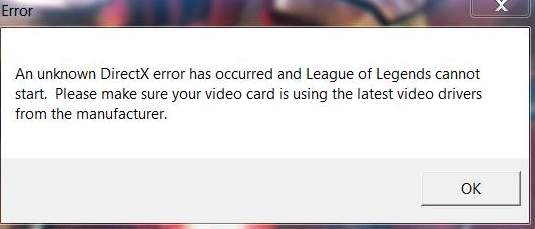
If you’re seeing An unknown DirectX error has occurred and League of Legends cannot start message, you’re not alone. Many Windows 10 users are reporting about this problem as well. At times, you might see the error instead:
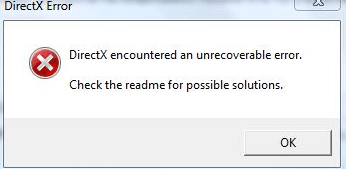
No worries, it’s actually a pretty easy problem to fix. Here is one of the most effective method you can try to fix this problem.
Note : The screen shots are shown in Windows 10, but all fixes apply to Windows 7 and Windows 8 as well.
- On your keyboard, press theWindows logo key
 andR at the same time. Typedevmgmt.msc and pressEnter .
andR at the same time. Typedevmgmt.msc and pressEnter .
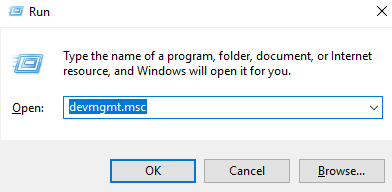
- ExpandDisplay adapters . Double-click your display driver
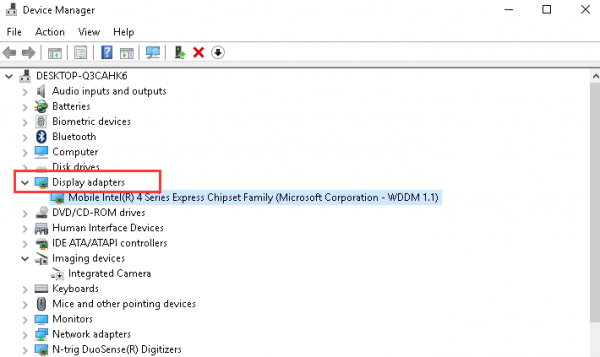
- In theDriver tab, click Update Driver… .
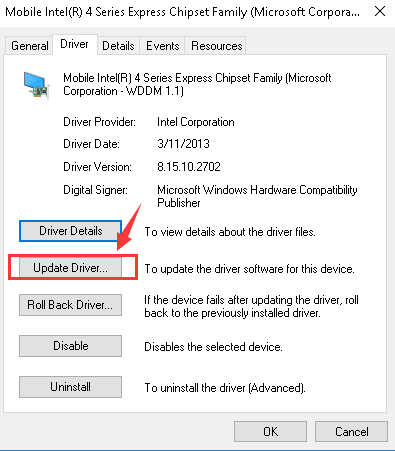
- Click Search automatically for updated driver software .
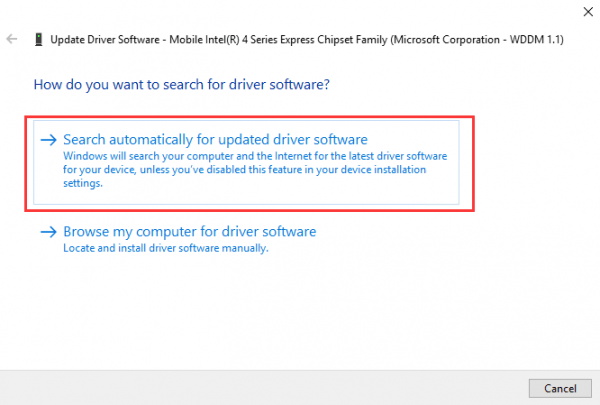
- Right-click theLeague of Legends icon on your desktop and click Open file location .
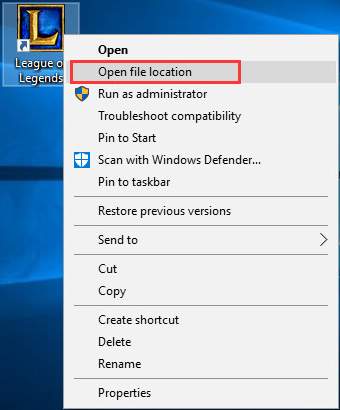
- Go toConfig folder. Delete game.cfg andinput files. The files will be restored in the next steps.
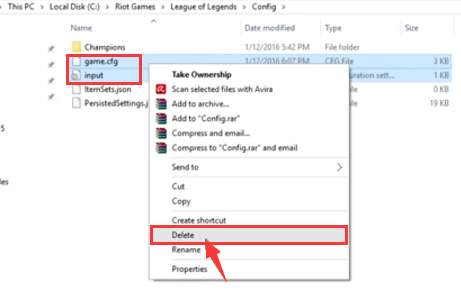
- Go back to the League of Legends folder, then go toRADS folder. Delete lol_game_client folders (You might see two or three of them).
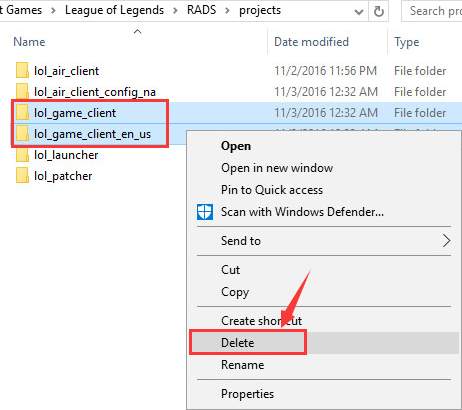
- Open your League of Legends. In the game interface, click the**?** icon on the top right corner.

- ClickRepair .
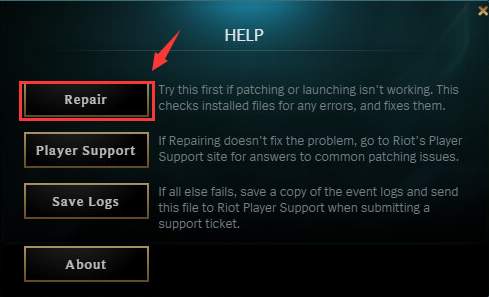
- Go to Device Manager again. Right-click your display driver and click Disable .
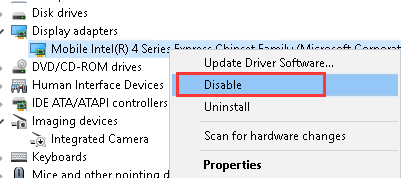
- Right-click the display driver again and clickeEnable .
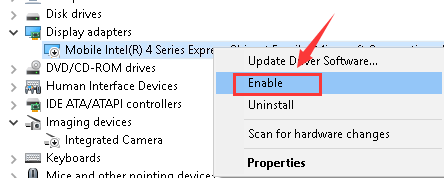
Your problem should be fixed by now.
The steps above may resolve it, but if they don’t, or you’re not confident playing around with drivers manually, you can do it automatically with Driver Easy.
Driver Easy will automatically recognize your system and find the correct drivers for it. You don’t need to know exactly what system your computer is running, you don’t need to risk downloading and installing the wrong driver, and you don’t need to worry about making a mistake when installing.
You can update your drivers automatically with either the FREE or the Pro version of Driver Easy. But with the Pro version it takes just 2 clicks (and you get full support and a 30-day money back guarantee):
1)Download and install Driver Easy.
- Run Driver Easy and click the Scan Now button. Driver Easy will then scan your computer and detect any problem drivers.
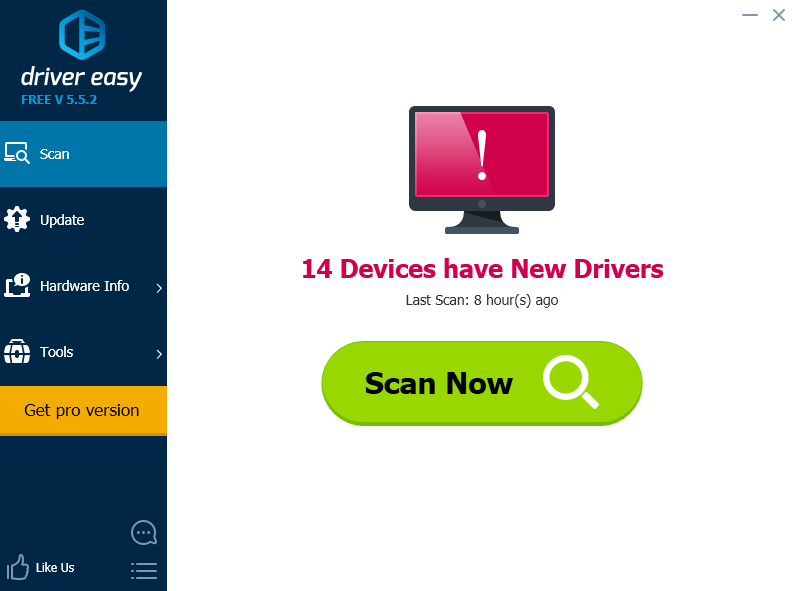
- Click theUpdate button next to the flagged graphics dvice to automatically download and install the correct version of this driver (you can do this with the FREE version).
Or clickUpdate All to automatically download and install the correct version of all the drivers that are missing or out of date on your system (this requires the Pro version – you’ll be prompted to upgrade when you click_Update All_ ).
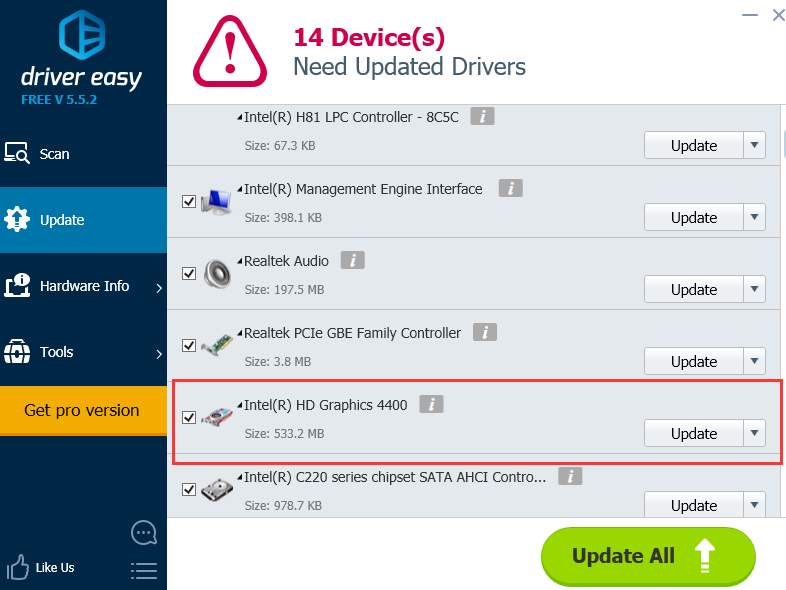
Also read:
- [New] Step-by-Step Backdrop Blurring Techniques on YouTube Videos
- [Updated] Exclusive Mac High-Res Screen & Audio Recorder for 2024
- [Updated] In 2024, Navigating the Best FreeFire Tips Online
- [Updated] In 2024, Quick and Reliable Image Captures PC's Top 5 Apps
- [Updated] Revolutionizing Content Creation The Future of Live Video on Facebook
- ASTM E4n9 Provides a Standardized Approach for Calibrating Measurement Tools in the US.
- Boost Windows' Graphical Output with Latest Intel Driver Update
- Cure Slowing Screen Speed with Simple Steps
- Eliminate Display Latency Issues
- Fallout Fails: Conquer Crashing on Windows
- High-End Displays Revived with Windows Update
- How to Rescue Lost Music from Motorola Moto G Stylus 5G (2023)
- Master Earning Plan Top 5 Highest Paying IG Posts
- Overcoming Display Saved Settings Freeze in Windows OSes
- Overcoming Windows 10 High/Low-Res Errors
- Risoluzione Dei Problemi Quando Il Clonazione Non Riesce Con Clonezilla
- Soluciones Para La Carpeta De Descargas Ausente en Google Chrome: Un Guía Completa
- Windows 11: Reducing Extra Screen Real Estate
- WinSOFT Upgrade: No More Interoperability Anxiety
- Title: An Unknown Direct X Error Has Occurred on League of Legends [Solved]
- Author: Paul
- Created at : 2024-11-06 16:15:40
- Updated at : 2024-11-13 20:59:43
- Link: https://network-issues.techidaily.com/an-unknown-direct-x-error-has-occurred-on-league-of-legends-solved/
- License: This work is licensed under CC BY-NC-SA 4.0.
 andR at the same time. Typedevmgmt.msc and pressEnter .
andR at the same time. Typedevmgmt.msc and pressEnter .